Hey there guys ^_^
Just thought I’d share a little genius that struck me. It might not be genius to you – but it’s like the answer to my search for ease of use, less preparation, and quick to get studying!
So the story goes that I have had in my possession a cool ruler in the CheckAge set by Zebra that is red on one half and green on the other. It comes with a red marker and red pen. When I got it, I’ve always thought it was great! Now I’ve got a hide-the-word-you-are-studying study method – like we all used to do back in highschool when we were studying for a test or something… Now the thing is, unlike in highschool, I didn’t have as much luxury of time in writing that humongous amount of vocabulary to learn in such small time. So though its a wonderful product, it got stashed away in my pencil case.
Anyhow, I’ve moved my study method from the whiteboard to the mobile. It’s great because we all carry our mobile and now there are apps available to list down just about anything. I installed some japanese fonts, japanese input and some mdict mobile app and in no time, I was jotting down every unknown word in word mobile or excel mobile. I thought I’d just look for a flash card app and load all those words to review later. But that is where I got stuck! There were no good enough apps for it. If there were, I’d have to input everything I’ve already inputted (something I think is very counterproductive)… no way… well, not now anyway… I’ll get to it later, so I thought to myself. But like everything that we put off it goes into the “maybe or maybe never” list of things to do. ^_^
I know, I know… you probably know where I’m going with all this so let’s get straight to the point.
I thought what if we combined those two methods? So, I launched my word list, formatted the kanji and hiragana readings to fuschia and the english meanings into cyan (why those colors? Patience my dear, patience … read on).
And voila!
I got myself a great seamless learn-input-study-review method with just my phone and a great ruler. ^_^
I just format the text’s colors and overlay it with the ruler when it’s time to study on the go.
I don’t know about you, but believe me, it’s super convenient and totally not counterproductive.
By the way, instead of red, I chose fuschia because the text totally vanishes. So with cyan for the green.
Your phone doesn’t have to support word mobile – it can be anything! Heck, it can even be NOT a phone for all you care! Like let’s see, there are iphones, itouches, anything you carry around with you that can be formatted into colors. It can even be a notebook (and I mean both the netbook notebook and the notebook made of paper).
The important thing is that its where you first put all you learn into.
If you write all your stuff on a pad, go ahead and get a ballpen that switches red and green (not necessarily of those colors though) of sorts.
A side note though: If you really want to make kanji stick (and I mean remembering it), you got to write it down. Nothing beats writing it down. And nothing beats reviewing. That – you can make easier but cannot do without if you really want to get somewhere with this. ^_^
That’s it! I hope that struck some chord in you and gets you looking for more creative and fun ways to take the boring out of studying something we’re really into. ^_^ I know that’s seems contrary but contrary to popular belief, sometimes when the hard work gets heavier the most interesting stuff in the long run will be overruled by the pain of effort… ^_^ So go keep loving what you love to do… ^_^






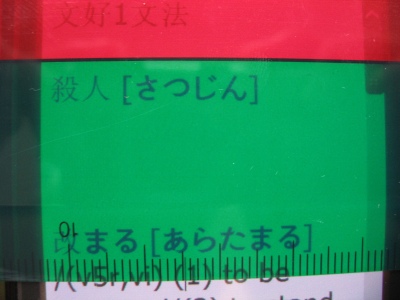
I have one of those notepads that comes with a red sheet to cover words and stuff. I like the idea and I’ve used it in the beginning, but in reality I personally found it a bit メンドウ. This method is a bit overtaken by those SRS flash apps, since you then only need to press a button to see the answer.But I can imagine the geniusness that struck you when you discovered it! I LOVE YOUR PHONE BTW! haha
ところで、選手の「選」と獲得の「獲」が書き間違えたと思う。がんばってね〜
そうなんですか。 Yeah, it’s a little メンドウ when you’ve got to write everything down. SRS flash apps? Which do you mean? Can you post some links for that? Is that like Anki or Mnemosyne?
@phone: lols ^_^’ 実は、日本語の勉強のために、その携帯電話を買いました。
@mistake: ほんとう?ごめなさい。どこで書いた文は忘れちゃった。 どこで教えてくれない。